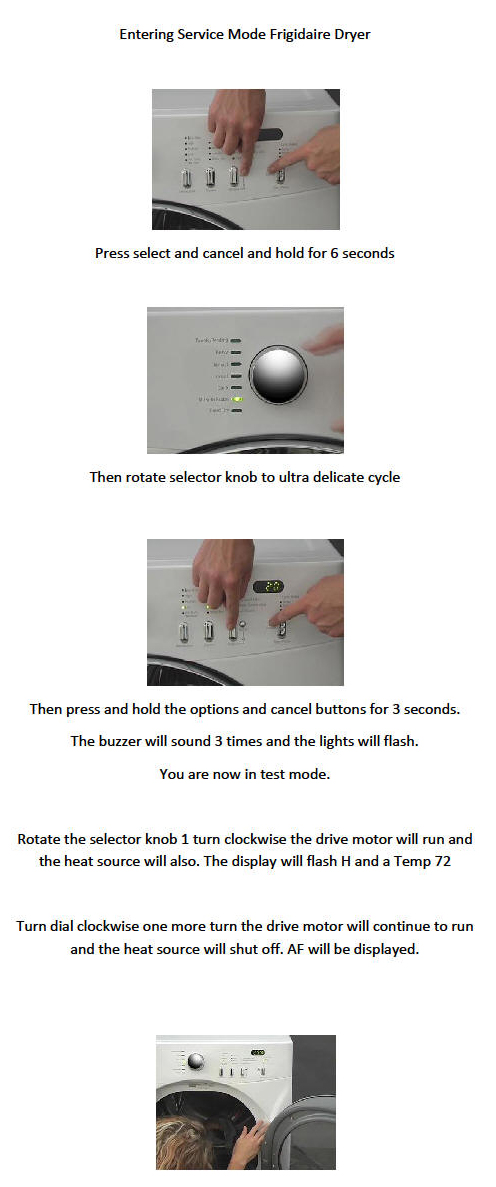 Turn dial clockwise one more turn the motor will run. Open door place a wet towel on the thermistor in back of drum and press in door switch. The temp will be displayed. Rotate the cycle selector knob clockwise one more turn. Then press each button once and the corresponding lights will illuminate. Rotate clockwise one more turn motor will run and the display will show the thermistor temp. Rotate one more turn the motor will run and the heat source will come on. The temp will be displayed. The drying led will be lit. Rotate one more turn to the beginning. Press and hold the select and cancel buttons for 6 seconds and you will exit test mode. www.appliancehelponline.com |